Java 1.8 Migration Upgrade
Follow the steps below to easily migrate
1. Firstly, uninstall Java 7
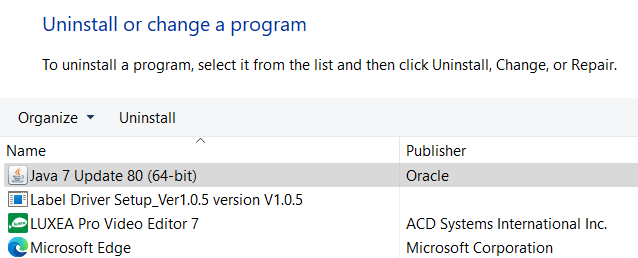
2.Download Java 1.8 and the Exception List Configurator they will appear in your Download folder.
3. Once downloaded firstly install the new Java Version and then execute the Exception List Configurator.
4. To check if the exception list was successfully applied go to Java Config Security Tab. If it appears as per below then your installation was successfull.

5. In some instance depending on the device and Operating system, the configurator will not execute as intended.
6. You will have to manually insert this link https://asycuda.src.gov.sc:8081/asycuda/ in the Site Exception List.
7. The upgrade is now completed successfuly. You can now proceed to launch Asycuda by accessing the New Link Asycuda World

